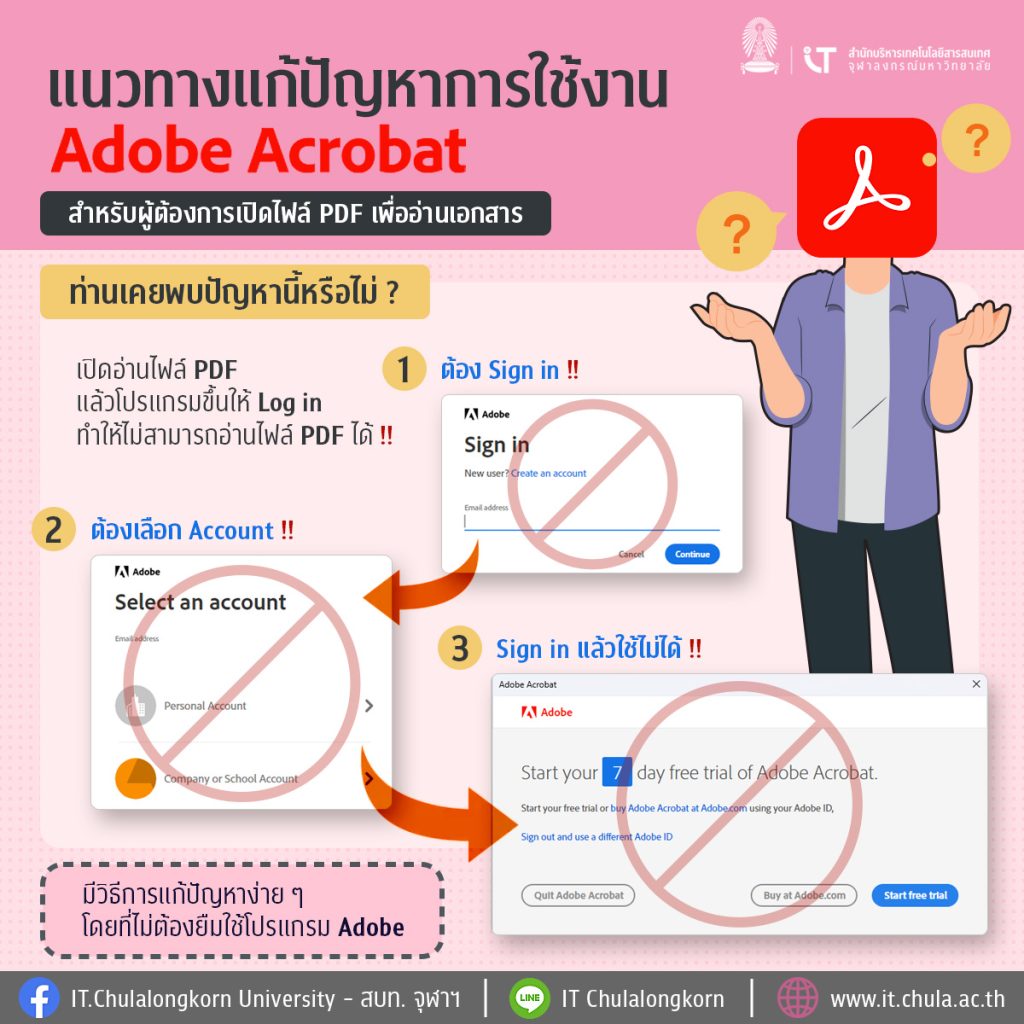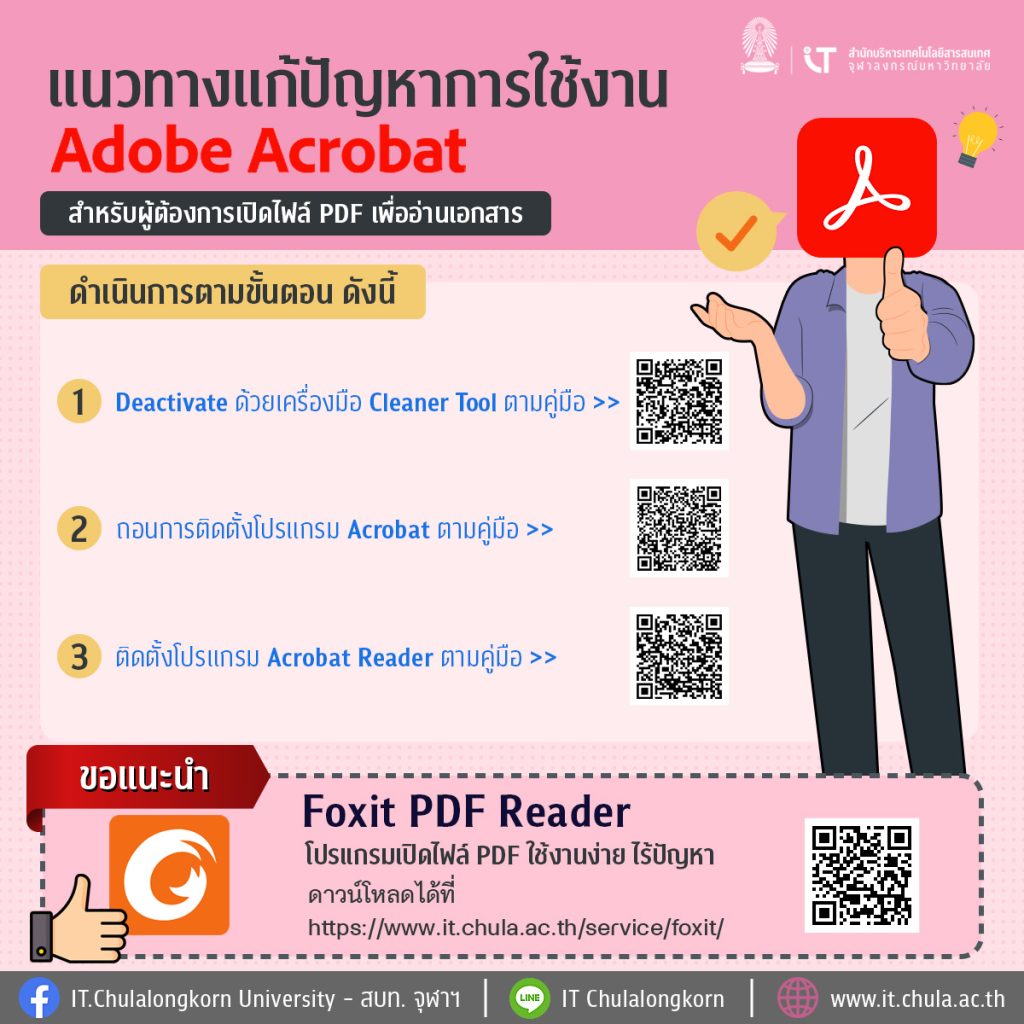Have you ever encountered this problem❓
Opening a PDF file and the program asks you to log in, making it impossible to read the PDF file!!
❌ You must sign in ‼️
❌ You must select an Account ‼️
❌ Sign in and it doesn’t work ‼️
💡We have an easy way to solve this problem without having to borrow the Adobe program
✨ For those who want to open a PDF file to read the document Follow these steps:
1️⃣ Deactivate with the Cleaner Tool according to the manual >>
https://www.it.chula.ac.th/wp-content/uploads/2023/05/Adobe-Cleaner-Tool.pdf
2️⃣ Uninstall the Acrobat program according to the manual >>
https://www.it.chula.ac.th/wp-content/uploads/2023/09/Adobe-Acrobat-Uninstallation.pdf
3️⃣ Install the Acrobat Reader program according to the manual >>
https://www.it.chula.ac.th/wp-content/uploads/2023/09/Adobe-Acrobat-Installation.pdf
✨ Introducing Foxit PDF Reader
Easy-to-use PDF file reader
Download at https://www.it.chula.ac.th/service/foxit/