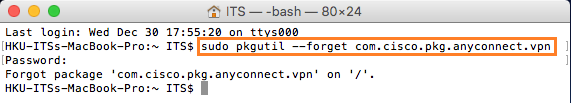ปัญหาการติดตั้งบน MacOS
| [link] การติดตั้งให้เลือก VPN เพียงรายการเดียวเท่านั้น ► กรณีที่ไม่สามารถเลือกรายการ VPN ได้ |
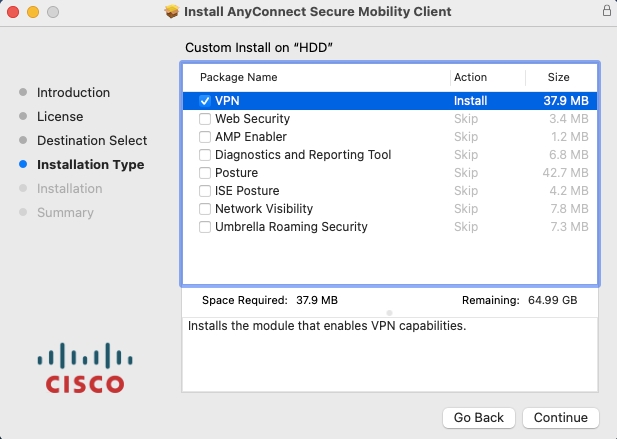
- From Finder menu, choose Go and then click Utilities.
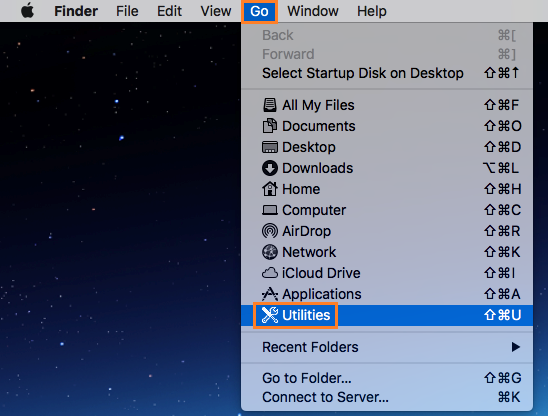
- Click Terminal.app App.
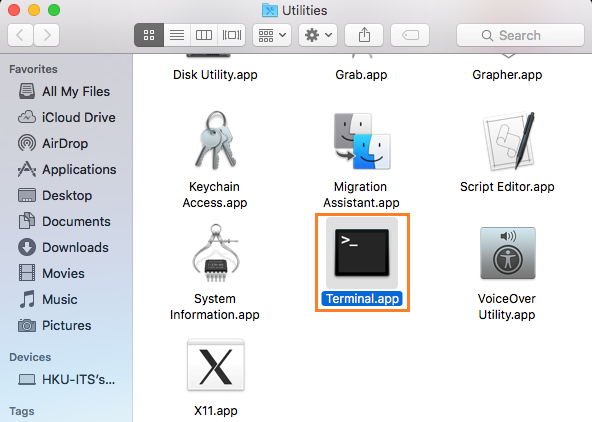
- Type the following at the command prompt, press Enter, then enter Mac user account account password. รหัสผ่านสำหรับเครื่อง mac ของคุณ ระหว่างที่พิมพ์หน้าจอจะไม่ปรากฎตัวอักษรใด ๆ
sudo pkgutil --forget com.cisco.pkg.anyconnect.vpn